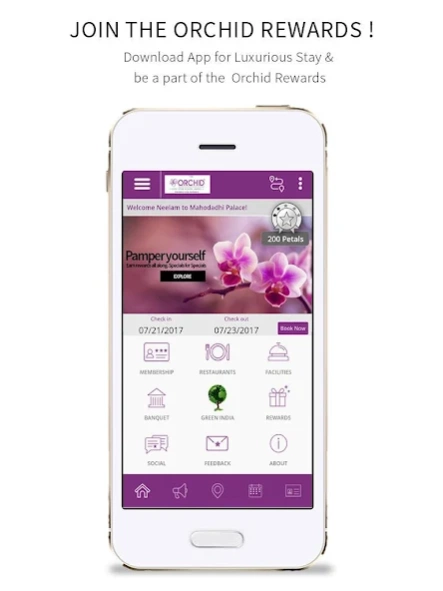The Orchid Rewards 4.1.0
Free Version
Publisher Description
The Orchid Rewards - A premium loyalty program
Welcome to The Orchid Rewards App which earns you petals/points. These petals can be redeemed at The Orchid, Mumbai and Fort JadhavGadh, Pune and other group properties.
Through its The Orchid Rewards App, the hotel is offering never before opportunities to celebrate all those personal moments of glory and achievements. The app opens up to the world of goodies for the entire family. Members receive amazing benefits and offers which include stay and dining options across the group properties.
Just download the app and start collecting petals. Once you have collected petals you can make your bouquets, which you can utilize for special occasions. You can gift these bouquets to your dear ones as well.
It works very simple, the moment you spend as little as Rs 1500, you become the Silver Delight member.
For each 100 rupee spend on stay you collect one petal as a Silver Delight Member.
For each 100 rupee spend on F & B you collect 1.5 petals as a Silver Delight Member.
As your spend increases, more rewards follow and your membership gets upgraded to Silver, Gold, Platinum automatically.
About The Orchid Rewards
The Orchid Rewards is a free app for Android published in the Recreation list of apps, part of Home & Hobby.
The company that develops The Orchid Rewards is MobiQuest Mobile Technologies Pvt Ltd. The latest version released by its developer is 4.1.0.
To install The Orchid Rewards on your Android device, just click the green Continue To App button above to start the installation process. The app is listed on our website since 2023-02-06 and was downloaded 2 times. We have already checked if the download link is safe, however for your own protection we recommend that you scan the downloaded app with your antivirus. Your antivirus may detect the The Orchid Rewards as malware as malware if the download link to com.mobiquest.orchid is broken.
How to install The Orchid Rewards on your Android device:
- Click on the Continue To App button on our website. This will redirect you to Google Play.
- Once the The Orchid Rewards is shown in the Google Play listing of your Android device, you can start its download and installation. Tap on the Install button located below the search bar and to the right of the app icon.
- A pop-up window with the permissions required by The Orchid Rewards will be shown. Click on Accept to continue the process.
- The Orchid Rewards will be downloaded onto your device, displaying a progress. Once the download completes, the installation will start and you'll get a notification after the installation is finished.